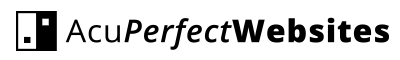Common Scams To Avoid
There are a number of common scams that you may encounter around your website, email, or domain name. Scammers take advantage of small business owners who might not know all the ins-and-outs about how their website works. If you receive a suspicious email about your website or email account, DO NOT CLICK THE LINKS in […]
Video: Adding and Replacing Photos
Photos are an easy and effective way to communicate what you treat, how you treat and how you want patients to feel after treatment. The video below walks through the process of adding and replacing photos in Elementor. When using photos, you want to make sure you have the copyrights to the image being used. […]
Video: Creating and Sharing a Blog Post
Blog posts are an excellent way to provide potential patients with information on how Acupuncture can help change their lives and when written with a little extra care, can yield strong SEO benefits. The video below walks through the process of creating and sharing a blog post on your website https://vimeo.com/manage/videos/648722986
Using Elementor
Elementor is a powerful editing tool that can help you easily add and edit content on your site. Log into your site Navigate to Pages, All Pages Add New or choose the existing page you wish to edit. Choose “Edit with Elementor” https://kb.acuperfectwebsites.com/wp-content/uploads/2021/05/Basic-Elementor-Edit.mp4 To edit an existing element on the page, you can hover over […]
How To Add A New Blog Post
Post Basics: Posts are the blog aspect of your website: Posts are intended deliver general news or topical updates about your practice. Posts are listed in reverse chronological order and can be tagged, categorized and archived. Your posts will compose the RSS content of your site to which visitors may subscribe. Unlike pages, posts are intended […]
How To Create A New Page
Page Basics: Pages are designed to showcase your primary, static content and information: The site’s most important informative content should be maintained on pages. Pages can be arranged in a subject hierarchy. Pages can be nested under a central, parent page in order to create a structure for presenting information. Unlike posts, pages are not […]
How To Upload Images & Documents
Media Basics: Adding images and other engaging multimedia content to your site can offer many benefits to your business. Multimedia can provide engaging and informative elements that lead to more shares and enjoyment, and greatly enhance the user’s experience. Multimedia increases interest in your site, and the additional time spent improves your search engine results […]
How To Edit Your Main Menu
Menu Basics: Your site’s menu should contain only those pages that present your most important, primary content. Menu items can be nested under a main, parent page in order to provide structure to your site. Your site’s menu can be easily changed and rearranged, just follow the steps below : 1. Log in to your […]
How To Edit Your Sidebar
Sidebar Basics: Your site’s sidebar can be easily changed and rearranged. The elements within your sidebar are known as “widgets”. Items in your sidebar include things such as your clinic address, clinic hours, social media links, contact/schedule buttons, coupons, call-to-action buttons, etc. 1. Log in to your dashboard using the Log in link at the bottom […]
How To Add A Testimonial To Your Website
We’ve released a new update that makes adding testimonials even easier! Now you’ll see a new Testimonial menu item right in your main Dashboard menu. Use these links to add new testimonials or edit your existing ones. 1. Log in to your dashboard using the Log in link at the bottom your website. 2. Log in […]