Elementor is a powerful editing tool that can help you easily add and edit content on your site.
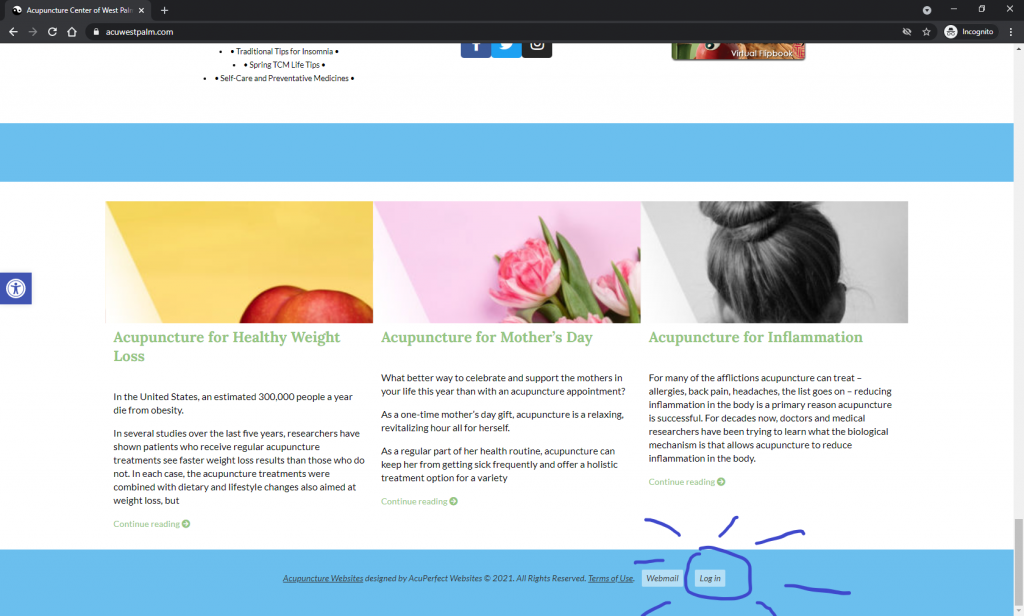
Log into your site
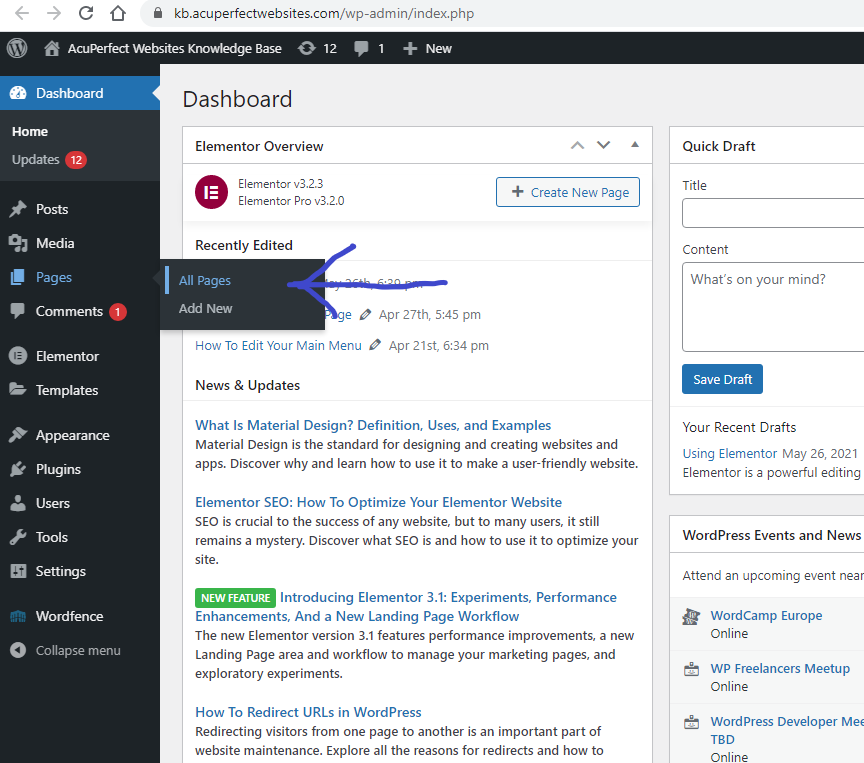
Navigate to Pages, All Pages
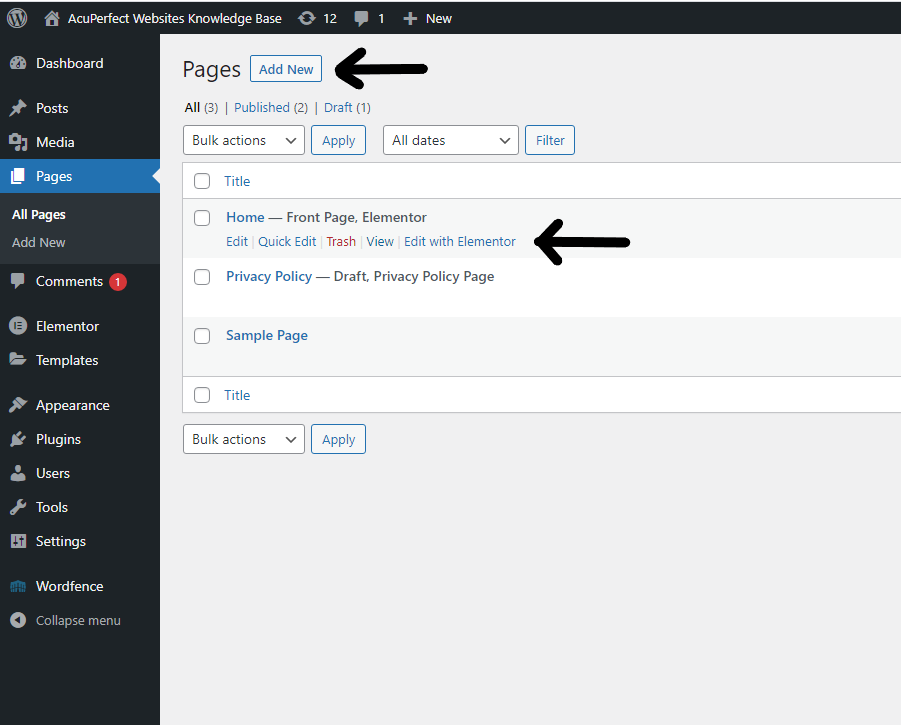
Add New or choose the existing page you wish to edit. Choose “Edit with Elementor”
To edit an existing element on the page, you can hover over it and right click, select Edit
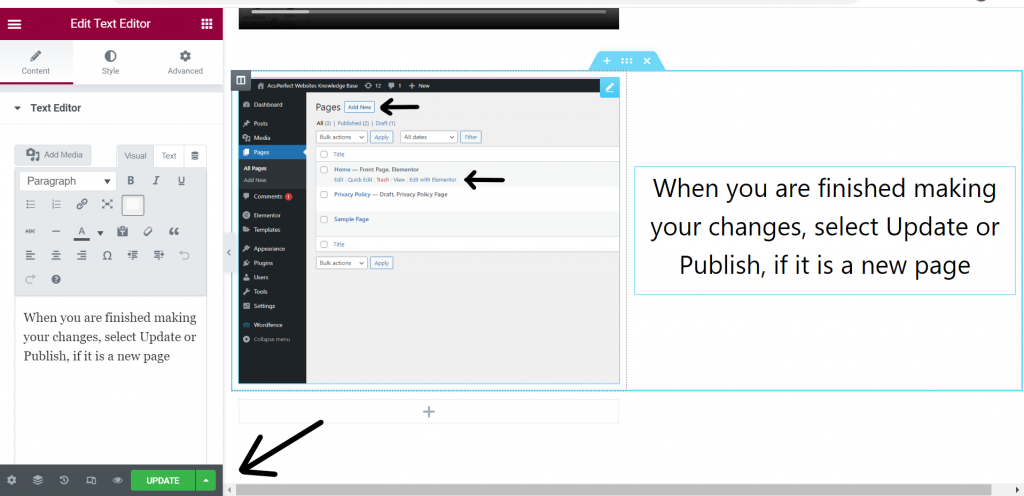
When you are finished making your changes select Update, or Publish if it is a new page