If you’ve reached this page that means you prefer the DIY route but things tend to go a little faster with some handy instructions. Follow the steps below to get your Google My Business account set up and ready for verification.
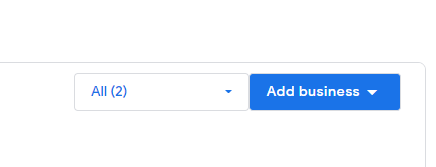
2. Enter your business info
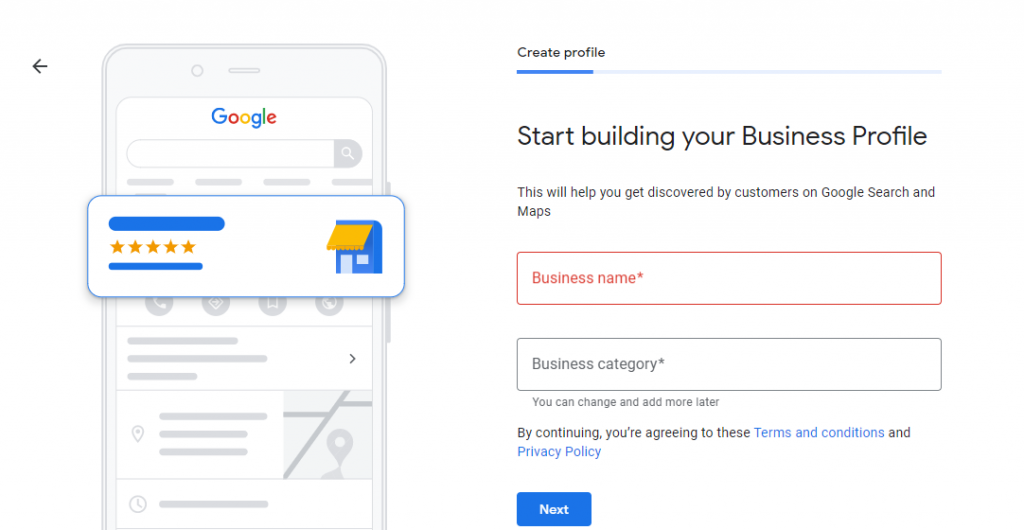
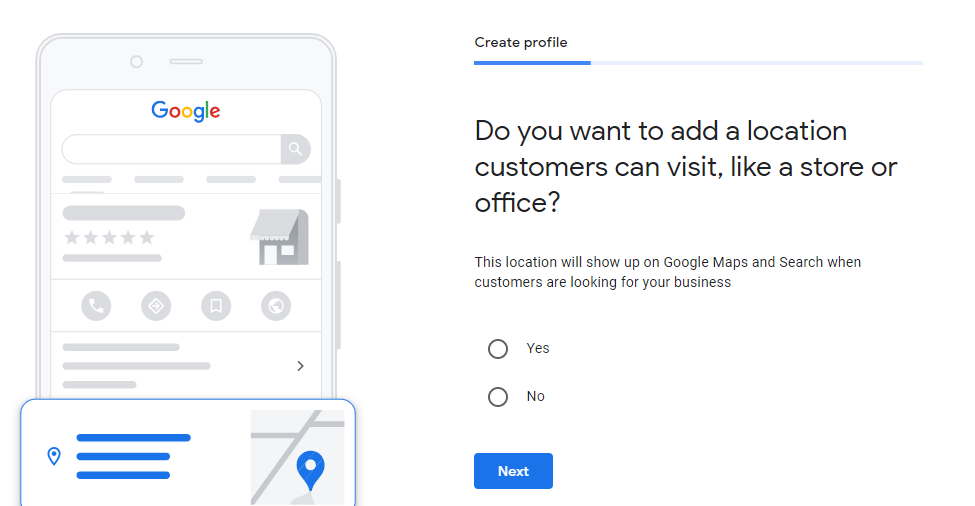
3B. You can also designate your service areas. It is worth listing nearby localities where people are likely to travel from to reach your services. This will help you appear in additional search results.
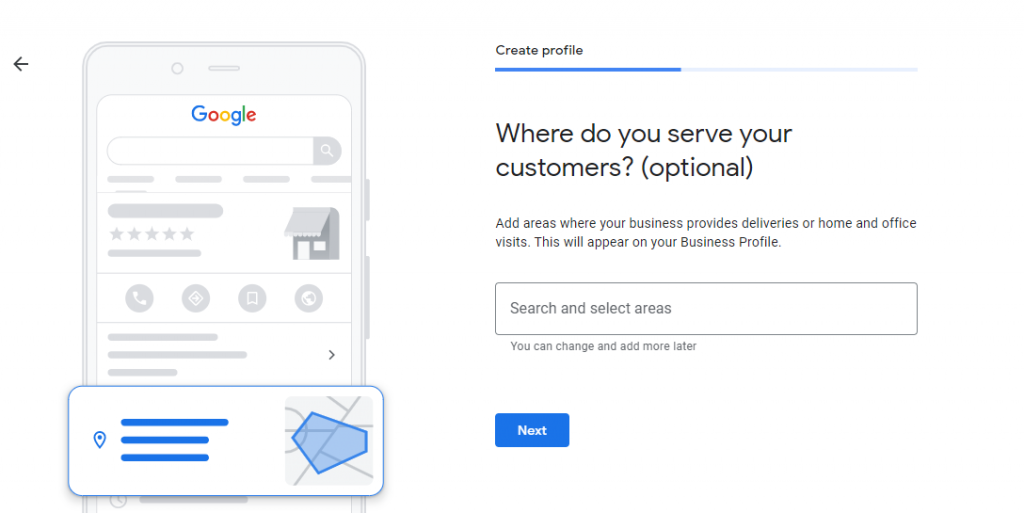
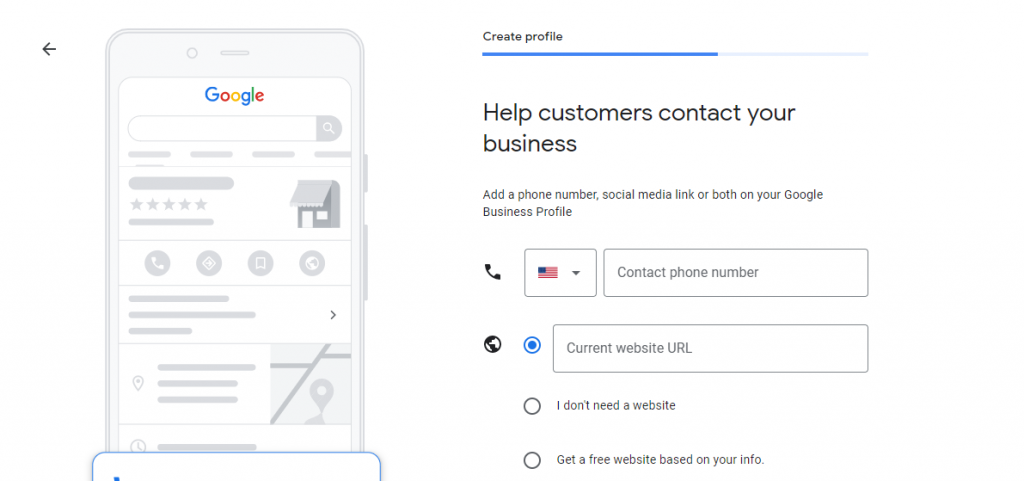
4. Fill in your contact information and website info.
5. Finish entering your details and then verify your business listing via text or code sent via postcard
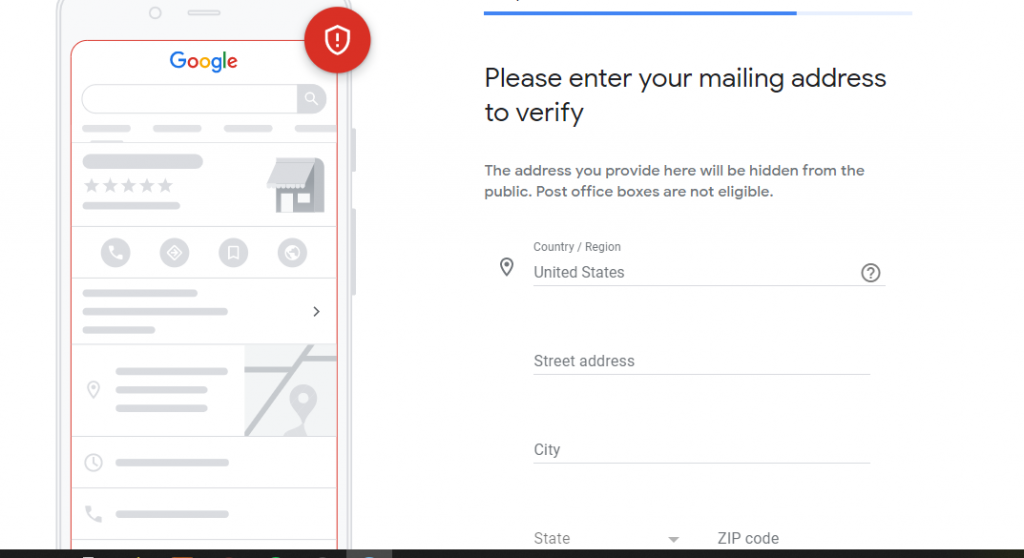
And you’re all set! You can edit and add information while you are awaiting confirmation. Your contact information and website will begin displaying in relevant search results. You can coordinate ads through your account and set up an accompanying analytics account to help track the effectiveness of your marketing efforts.