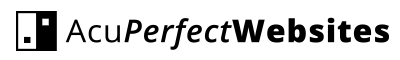Sidebar Basics:
Your site’s sidebar can be easily changed and rearranged. The elements within your sidebar are known as “widgets”. Items in your sidebar include things such as your clinic address, clinic hours, social media links, contact/schedule buttons, coupons, call-to-action buttons, etc.
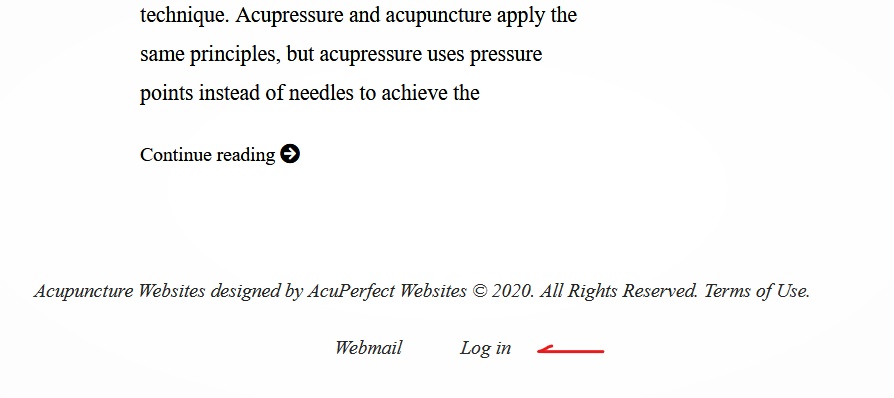
1. Log in to your dashboard using the Log in link at the bottom your website.
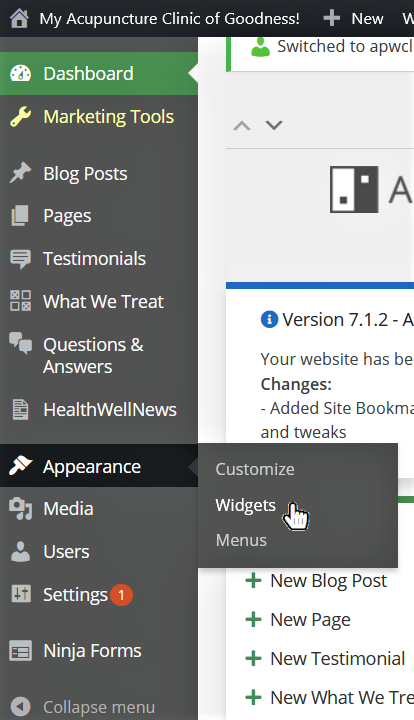
2. From the menu on the left, go to Appearance > Widgets.
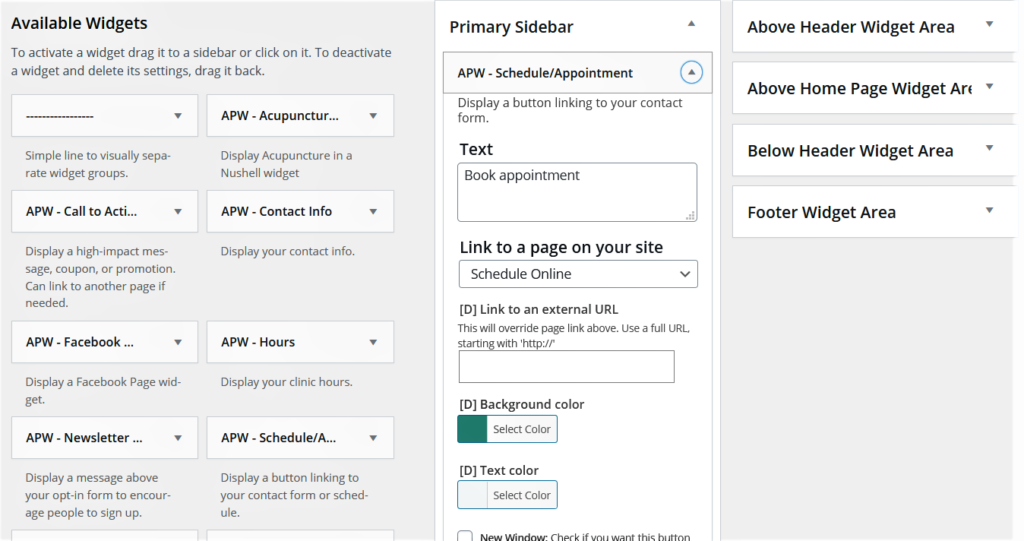
Add, delete, and rearrange widgets by simple drag & drop.
This page is split into 3 areas:
- Available Widgets – The box on the left is a library of widgets available to put in your sidebar, with default settings.
- Inactive Widgets – Below ‘Available Widgets’ – you can drag widgets out of your sidebar and into the Inactive area to save that widget’s settings for later use.
- Active Widgets – The column on the right shows all of your current, active widgets. This column may be split into different groups, representing different widget areas on your site.
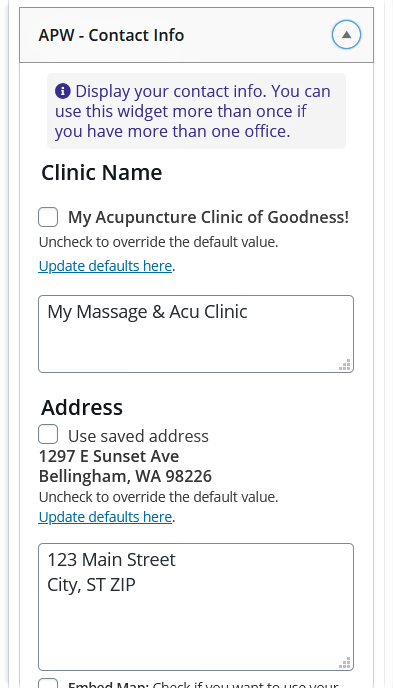
3. If the widget has additional settings, click the downward-pointing arrow on the widget to access them and click the blue Save button when you’re done.
The position of widgets is saved automatically, so once you’re done check your site to make sure everything looks right.
Notes:
- All widgets that start with “APW” are designed specifically for AcuPerfect Websites.
- Use the dividing line widget “——————” to visually separate groups of widgets on your site.
- The “Visual Editor” widget allows you to add any text or HTML to your sidebar.